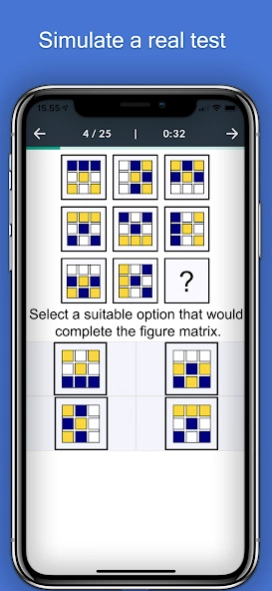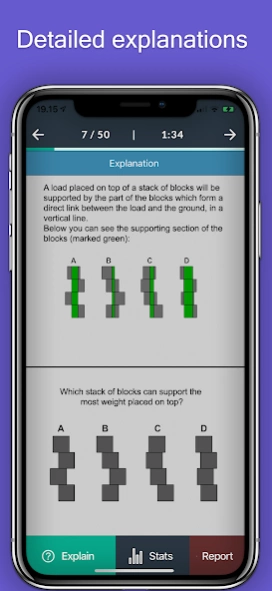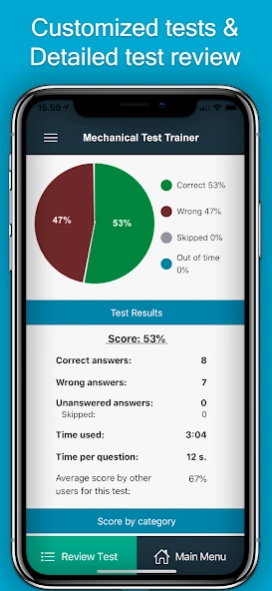Mechanical Test Trainer 5.2
Free Version
Publisher Description
Mechanical Test Trainer - Free mechanical test questions. Detailed explanations and test statistics.
Preparing for a Mechanical Aptitude Test or simply wish to set your mechanical understanding and knowledge to the test? Either way this app is for you!
Preparation can be the difference between passing and failing your aptitude test. Give yourself the best preparation possible with the Mechanical Test Trainer.
Practice more than 200 questions divided into 4 categories.
After each practice session your results with score are displayed, you can review questions and read a detailed explanation of almost every answer.
Your results are stored so that you can follow the progress of your training.
YOU choose how to prepare:
1: Select practice or test mode
2: Choose one or more categories to train
3: Select the number of questions
4: Start your preparation!
Features:
- Detailed explanation of the correct answer
- 238 different questions (full version)
- Customized tests
- Score progression chart
- Answer statistics
- Two modes of training
- Advanced algorithm allows for randomized questions and avoids the repetition of questions
Categories:
- Mechanical Comprehension
- Mechanical Knowledge
- Electrical Knowledge
- Mechanical Tools
About Mechanical Test Trainer
Mechanical Test Trainer is a free app for Android published in the Teaching & Training Tools list of apps, part of Education.
The company that develops Mechanical Test Trainer is Seliant. The latest version released by its developer is 5.2.
To install Mechanical Test Trainer on your Android device, just click the green Continue To App button above to start the installation process. The app is listed on our website since 2023-09-01 and was downloaded 3 times. We have already checked if the download link is safe, however for your own protection we recommend that you scan the downloaded app with your antivirus. Your antivirus may detect the Mechanical Test Trainer as malware as malware if the download link to air.com.aptitudetest.com.mechanical2 is broken.
How to install Mechanical Test Trainer on your Android device:
- Click on the Continue To App button on our website. This will redirect you to Google Play.
- Once the Mechanical Test Trainer is shown in the Google Play listing of your Android device, you can start its download and installation. Tap on the Install button located below the search bar and to the right of the app icon.
- A pop-up window with the permissions required by Mechanical Test Trainer will be shown. Click on Accept to continue the process.
- Mechanical Test Trainer will be downloaded onto your device, displaying a progress. Once the download completes, the installation will start and you'll get a notification after the installation is finished.